1. Connect SUB-20 board to USB
2. Run SUB-20 Firmware Update Tool SUB-20 board should be detected by tool and listed in top box as
SUB-20 <S/N> <Version> or
SUB20-BOOT <S/N> <Version> if board is in bootloader mode
3. Load firmware image. Default image location is
C:\Program Files\SUB-20\firmware\SUB-20_x.x.x.inc
4. Press Update and wait for some magic.
5. Once update done you will get message: Follow the suggestion and
6. Unplug and plug back SUB-20 board from/to USB
Forced bootloader mode
If something went wrong and SUB-20 boards does not start, you can force it to run in bootloader mode.
For this:
1. Unplug SUB-20 board from USB
2. Close BOOT jumper or press and hold SW1 button
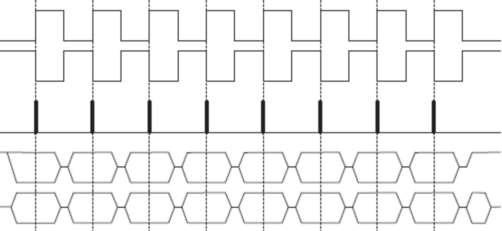
3. While jumper closed or button pressed plug SUB-20 into USB
You should get yellow led constantly on.
Still holding SW1 pressed ?
4. Go upside to Firmware Update procedure step 2.